STUDENT OFFER MANAGEMENT SYSTEM
Why Vodacom UNI Offers?
Enjoy being connected while you are at UNI with the Super Network. Vodacom brings you the UNI Registration portal and UNI Offers where you can register and get access to all the great and exclusive offers on special menu for UNI registered students.
Once you are registered dial *149*42# to get all the UNI Offers or access the offers via our website or MyVodacom App. Hurry and register to get offer of a kind for Tsh2000 with 512MB + 180minutes VODA + 20minutes All-net + 200 SMS for 7 Days, also with great PinduaPindua offers. To learn more about PinduaPindua click the following link PinduaPindua Page.
How to get/join UNI offers?
Simply join by clicking the following website https://ycckwl.vodacom.co.tz/ycc on your mobile phone or desktop.
To register to access UNI Offers is completely FREE or visit our Vodashops for assistance to register.
Who is eligible to Get UNI offers?
These offers are only available to students registered with NACTE or TCU, and are Fully registered subscribers on our network who qualify to be students.
The STUDENT OFFER MANAGEMENT SYSTEM (SOMS) manage basic information of students such as First name, Surname, Student Admission number, University or College name, Email Address and Mobile Number.
What does soms do?
SOMS allows Students to manage their management tasks online. Here is an example of what SOMS can help to do:
Register free for offer online
View their profile
Update expired copy of id card
Receive Notification when id is about to expire
Appeal if his or her information already used by other student
INSTRUCTIONS
Instructions on how to apply for STUDENT OFFER MANAGEMENT SYSTEM (SOMS)
Stage 1: Registration for unipromo account:
Register for an account in our system through the button (signup)
Note: To register for an account in the unipromo system you will need to supply the following details: First name, Surname, Student Admission number, University or College name, Email Address, Mobile Number, Attach student id image which is readable before sending (click Crop id Card to resize image before signup)
To finalize registration you will need to put in a password of your choice that you will use whenever you wish to log into the admission system.
If you are successfully registered, then the system will prompt you to login. Access to login will be given after system information verification process which is done within 5 minutes.
Note: at this stage. Your username is: your admission number/ phone number
Your Password is: the password you supplied
Stage 2: Open your account:
When you are successfully logged into your account you will find notification that your account is successfully activated (id is active)
Step 3: My Profile
To update your profile especially on id update go to Profile icon and click update Profile
Step 4: Vodacom UniOffer Qualification
Vodacom Uni offer is granted to all current University students Recognized by TCU and NACTE, with valid college or university id.
Step 5: Vodacom UniOffer Subscription
Vodacom UniOffer Subscription is done once per every week, depending on the registration rate, so you are advised to dial *149*42# after one week to check if you are already connected.
KUJISAJILI NA UNIVERSITY OFFER BONYEZA LINK HAPACHINI 👇👇👇
TO REGISTER CLICK THISL PROVIDED>>>
https://ycckwl.vodacom.co.tz/ycc


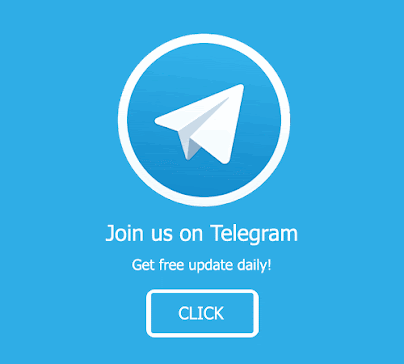
Post a Comment
Post a Comment